
FineVu — the Number One Brand in Korea — has recently launched its first CLOUD dashcam, promising a suite of advanced features designed to enhance driving safety and convenience. This article explores the key functionalities, benefits, and technical specifications of this cutting-edge device, ensuring you can make an informed decision about integrating it into vehicle.


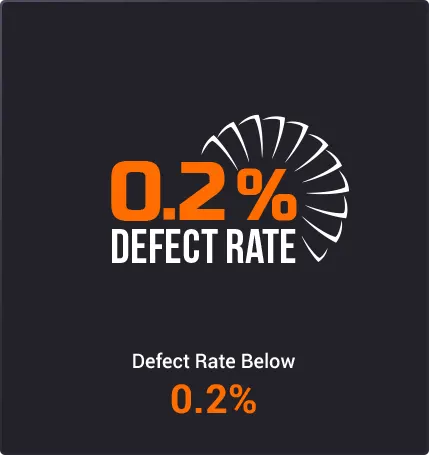
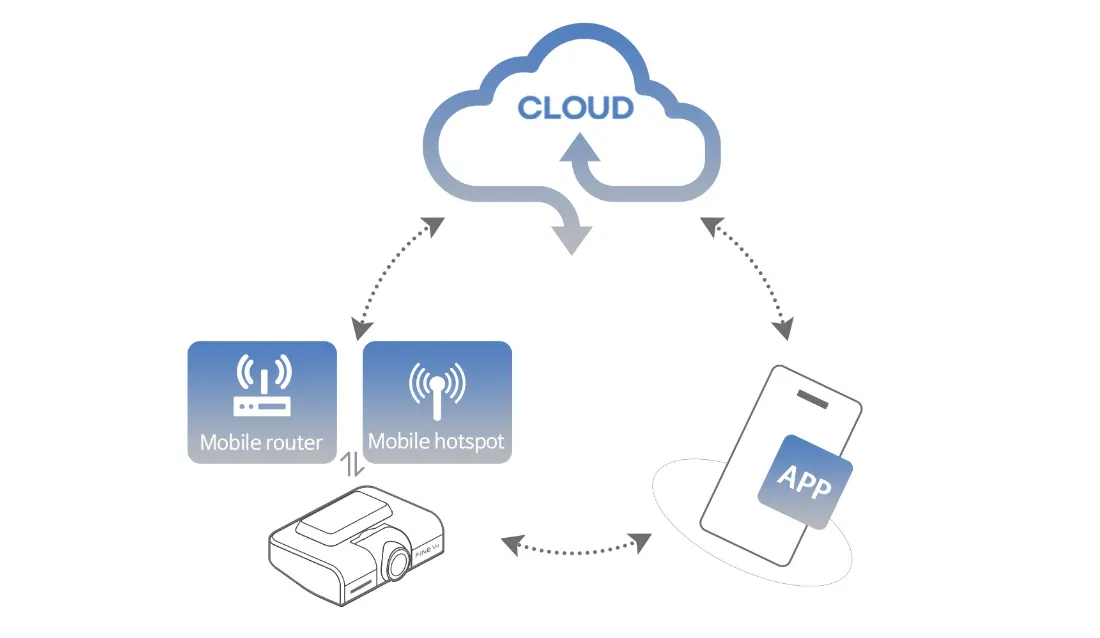
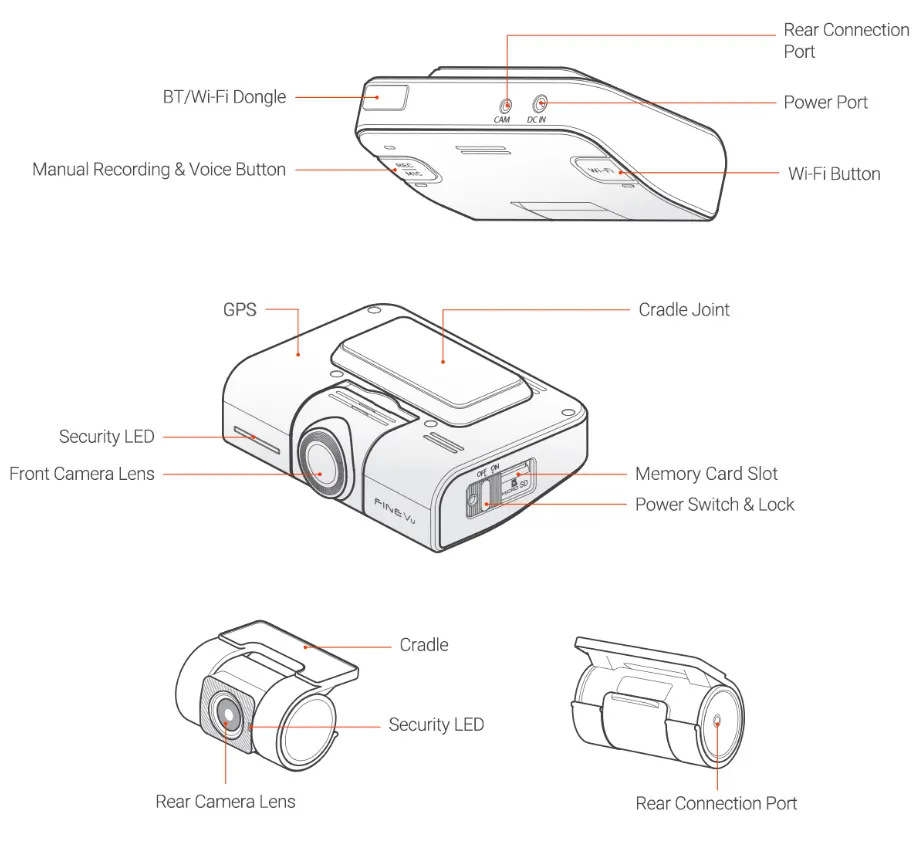
The FineVu dashcam records in Quad High Definition (QHD) 2560×1440 pixels resolution. This higher resolution compared to Full HD (1920×1080 pixels) captures every detail with remarkable clarity, ensuring that crucial evidence is never missed.


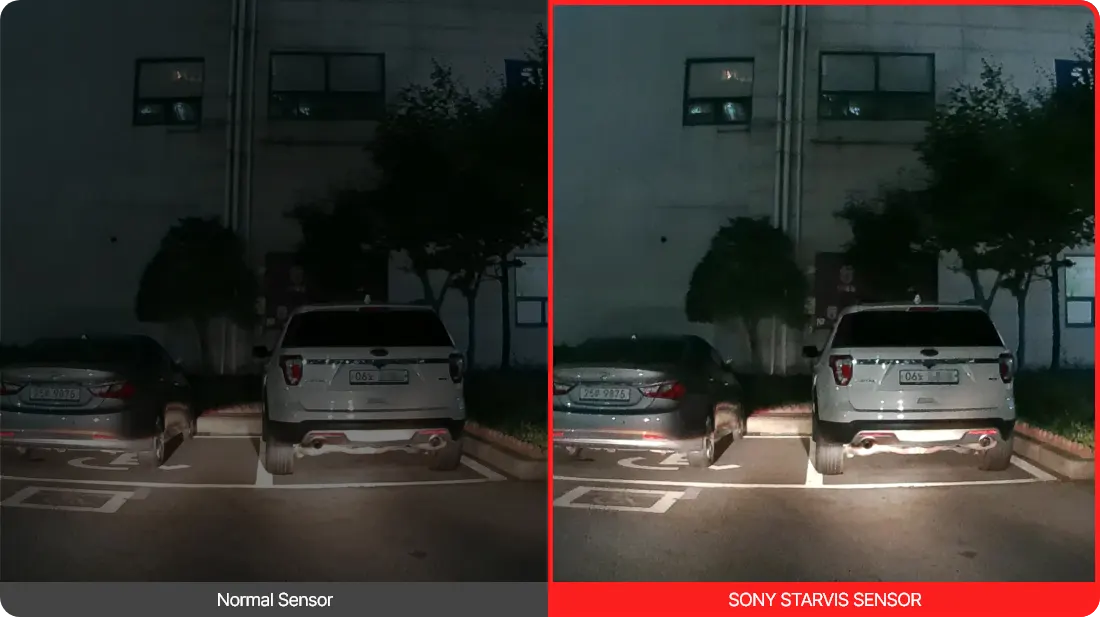
The smart AI system automatically adjusts the brightness and contrast based on the light environment, ensuring optimal clarity without manual intervention.


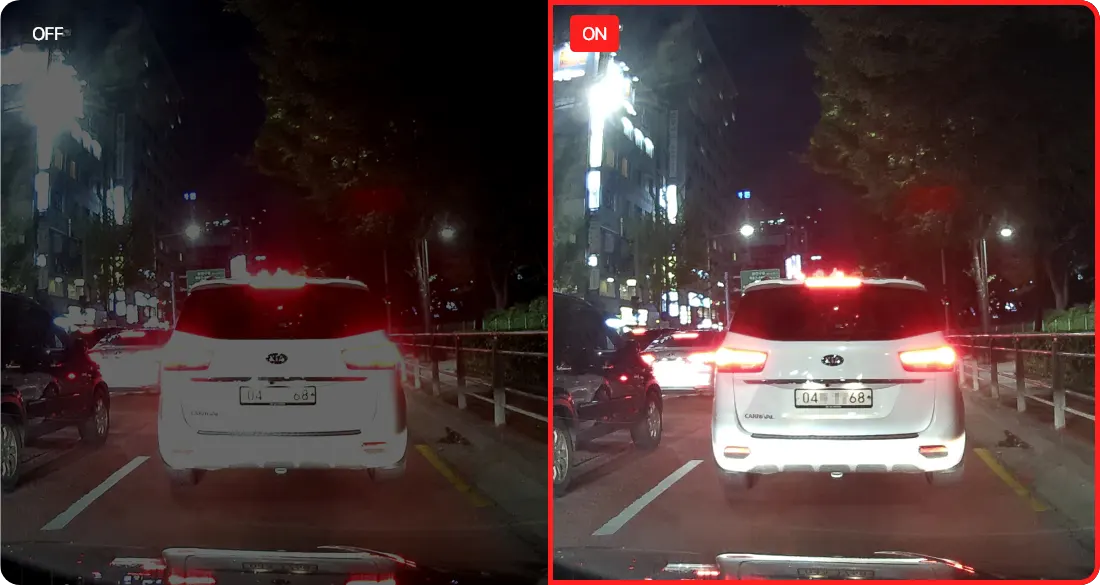
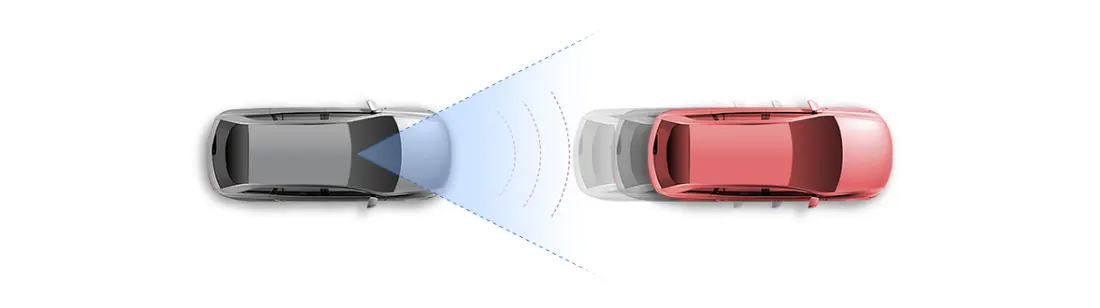
Alerts you if your vehicle drifts out of its lane, helping you stay within your driving lane.
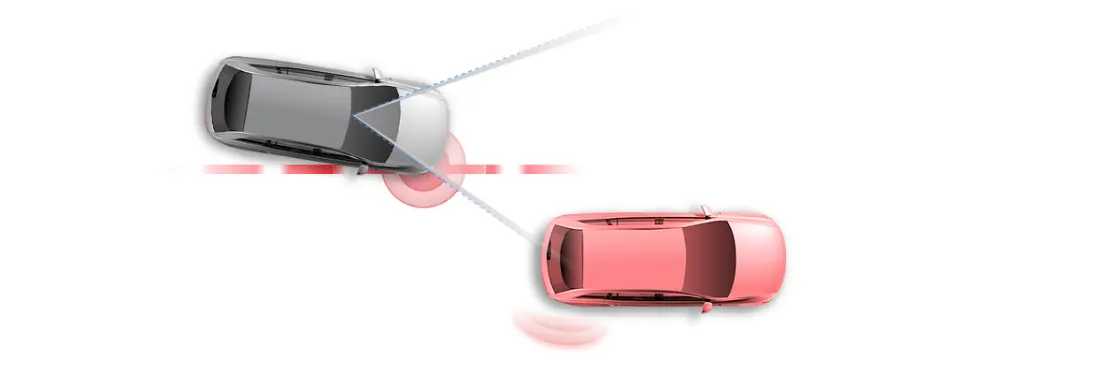
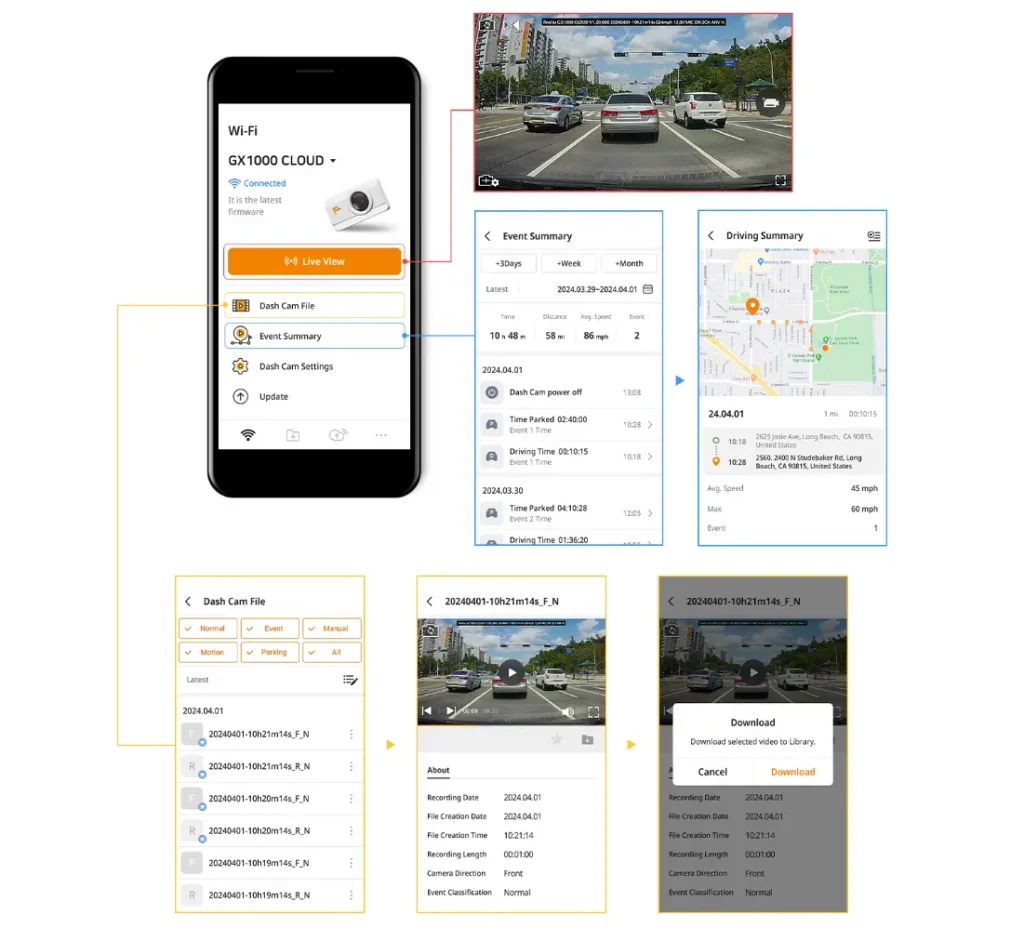
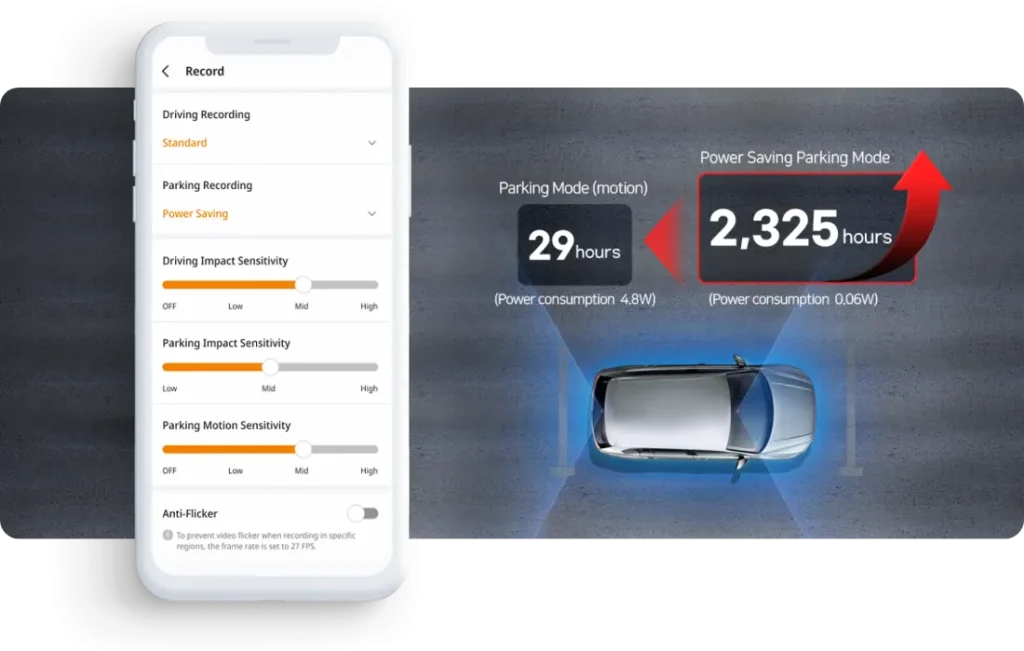
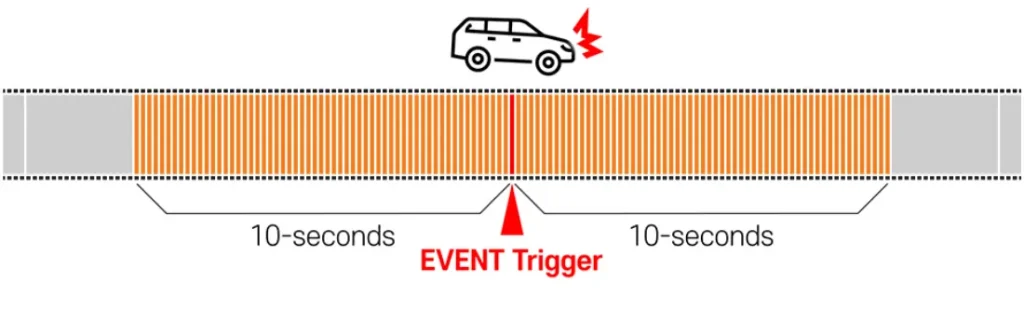
Automatically switches to Power Saving Parking Mode when the dashcam overheats, and returns to regular mode once cooled.
The free plan provides basic cloud services. Future plans and fees may vary, so it ’s advisable to check for updates.
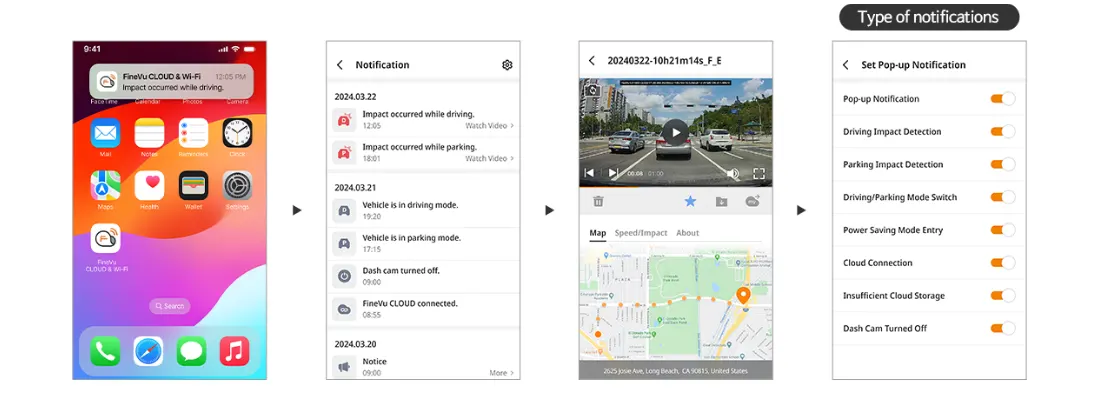
FineVu’s first CLOUD Dashcam represents a significant advancement in vehicle safety and monitoring technology — including its high-resolution QHD recording, advanced night vision capabilities, and integrated ADAS Plus for enhanced driver assistance.
Key functionalities such as speed camera alerts, cloud-based storage, and remote access via Wi-Fi are explored, alongside additional features like AI heat monitoring and low voltage cut-off. The dashcam’s ability to automatically upload event videos to FineVu Cloud and provide real-time notifications adds to its appeal.
This comprehensive guide highlights how FineVu’s latest offering delivers both practical benefits and cutting-edge technology to ensure a safer and more connected driving experience.
